Dropbox is a cloud-based file storage solution that allows users to store and share files seamlessly across various devices. It acts as a virtual file cabinet, enabling individuals and businesses to access their data from anywhere with an internet connection.
With Dropbox, users can upload, store, and synchronize files, ensuring that the most updated version is accessible across all linked devices.
Importance of Cloud Storage
Cloud storage, exemplified by services like Dropbox, plays a pivotal role in the modern digital landscape. It provides a secure and scalable solution for individuals and organizations to store and manage their data without relying on physical hardware.
The flexibility, accessibility, and collaborative features of cloud storage contribute significantly to increased efficiency and productivity.
How Dropbox Works?
Dropbox operates on a simple yet powerful model. Users install the Dropbox application on their devices, creating a dedicated folder that automatically syncs with the cloud.
Any file placed in this folder is uploaded to the user’s Dropbox account and can be accessed from other devices with the Dropbox app installed. This synchronization ensures that changes made to a file on one device are reflected across all linked devices, promoting seamless collaboration and data accessibility.
Top 9 Benefits of Dropbox
1. Mobility
Dropbox’s mobile applications empower users to access their files on the go. Whether using a smartphone or tablet, users can seamlessly retrieve, edit, and share documents, fostering productivity and flexibility.
2. Security
Security is a paramount feature of Dropbox, with advanced encryption protocols safeguarding data during transmission and storage. Two-factor authentication and granular access controls contribute to a secure environment, ensuring that sensitive information remains protected.
3. File Sharing and Collaboration
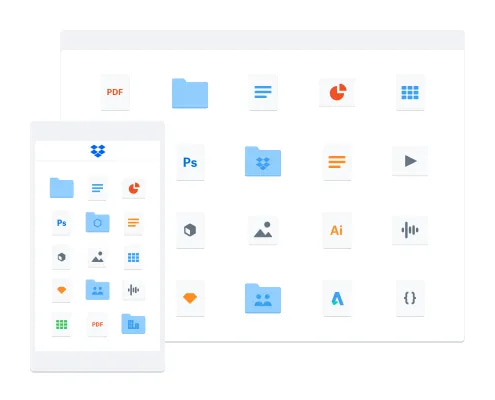
Dropbox excels in facilitating collaboration. Shared folders, real-time editing, and commenting features enhance teamwork, allowing multiple users to collaborate on projects simultaneously. The platform’s intuitive sharing options simplify the dissemination of information.
4. Backup
Dropbox serves as an effective backup solution, automatically saving and synchronizing files to the cloud. This ensures that users have a secure copy of their important data, protecting against accidental deletions, device failures, or other unforeseen events.
5. Storage Space
Offering scalable storage options, Dropbox accommodates varying needs. Users can choose from different subscription plans based on their storage requirements, providing flexibility for both individuals and businesses with growing data needs.
6. Screenshot Sharing
The ability to share screenshots directly through Dropbox streamlines communication. Users can capture and share images instantly, enhancing collaboration and communication within teams and with external stakeholders.
7. File Rewinds
Dropbox’s version history feature allows users to “rewind” files to previous states. This is invaluable in scenarios where changes need to be reversed or earlier versions of documents need to be retrieved, providing a safety net for collaborative projects.
8. Works on Materials Offline
Dropbox ensures productivity even in offline environments. Users can access and work on their files without an internet connection, with changes syncing once the device is back online. This feature is particularly beneficial for users who need to work on the go or in remote locations.
9. Automate Your Workflow
Integration with third-party apps and the availability of automation tools enable users to streamline workflows. Whether integrating with project management tools or automating repetitive tasks, Dropbox enhances efficiency and supports a more seamless digital workflow.
Conclusion
Dropbox offers a comprehensive suite of features that go beyond basic file storage, providing a versatile and user-friendly platform for individuals and businesses seeking enhanced mobility, security, collaboration, and automation in their digital workflows.